CMS features every editor and marketer needs

As a marketer or content editor, you know how challenging it is to keep up in a fast-paced and competitive digital world. You might feel under pressure to react quickly to constantly changing market demands and deliver engaging content that connects with your target audience. You deserve solutions that are smart and intuitive, that can do some of the hard work for you in order to deliver outstanding results even faster. That’s why with Try Drupal we prioritise ease of use and productivity for marketers and content editors.
We’ve already written about how our preconfigured Drupal CMS fast tracks an initial site launch and promotes innovation. In this article, we’ll focus on specific features that streamline high-quality content production while preserving brand consistency and prioritising the creative part of your work. We’ve leveraged all the strengths that Drupal has to offer and extended its capabilities, to bring you the best content management experience available.
CMS features that will make your daily work easier
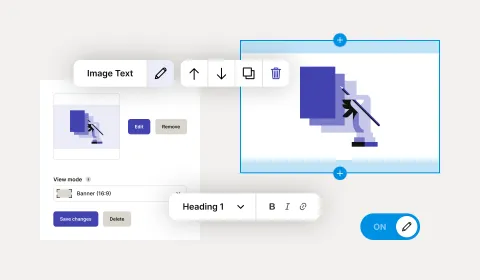
Real-time frontend editing
A user-friendly approach to content editing is at the heart of our solution. Frontend editing allows marketers and content editors to make changes to content via the public facing web pages. You can simply click on the section you wish to edit and see the changes you make right away thanks to real-time previews. It enhances efficiency and is a more visual way to work, simplifying content management and improving the overall editorial experience.
Learn how to work with frontend editing
The code enabling the Frontend Editing module is developed and maintained by 1xINTERNET, which has in turn been released as a Drupal module for the benefit of others.
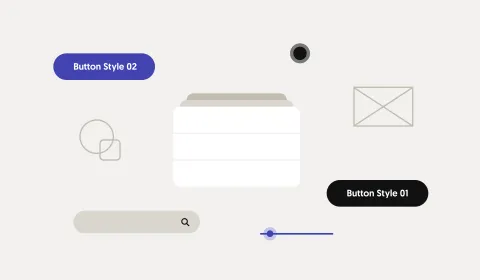
Ready-to-use content components
Our CMS includes 90% of the standard content components out-of-the-box. During the design phase of our projects we tailor components to meet your exact needs and apply your distinctive brand, supplementing the component set with those specific to your organisation's needs.
Each component is integrated into the design system, which is adapted to align with your brand. This ensures that your brand consistency is maintained across all platforms when used in any combination in page layouts. Furthermore, the components are developed to offer the peace of mind that responsive design, accessibility compliance, and SEO best practices are supported.
Check our out-of-the-box components library
With a library of ready-to-use content components, the potential for creativity is simply astounding.

Customisable content templates
This feature is especially appreciated by marketers and content editors. Imagine how much work you can save yourself by avoiding repetitive tasks. With Try Drupal you can create templates from any layout you build, which then serves as a starting point for many subsequent pages.
This feature improves productivity and prioritises the creative part of your work, allowing you to focus on creating engaging content from a consistent starting point. You’ll never create a page from scratch again, which not only saves time but introduces greater consistency and enhances the customer experience.
Learn how to create your own templates
Learn how to use out-of-the-box templates
The Content templates module is also developed and maintained by 1xINTERNET, and contributed to the Drupal community for the benefit of others.
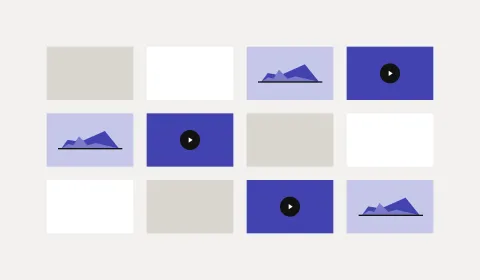
Flexible media management
Offering fast access to all images, videos and documents uploaded, the central media library provides the ability to organise and assign attribution and descriptions to all digital assets.
With seamless integration to page components, introducing rich media to any page layout is just a click away. Behind the scenes, Try Drupal automatically handles all issues of resizing and cropping, saving your time. You can also set the focal point for each image to ensure no matter how an image is used your brand is presented at its best.
Reports are available showing you where each asset has been published. If an asset is replaced, all instances where it is used on pages are automatically updated again, a huge time saver.
The media library works seamlessly with external systems and supports ease of integration to Digital Asset Management (DAM) and Product Information Management (PIM) systems meaning assets can be maintained outside of the media library and drawn in via automation.

Consistent starting point for outstanding results
Now you've seen how easy it is to create your engaging content using a preconfigured Drupal CMS. With Try Drupal you focus on what really matters: connecting with your target audience, while your CMS solution facilitates your daily work.
Try Drupal provides a compelling editorial experience which is feature rich, meets the needs of even the most demanding marketers and content editors, making it an ideal starting point for any ambitious organisation regardless of size or industry.
In this article we´ve described some of the features that are most appreciated by marketers and content editors. You can go further and try out the full potential of the seamless editorial experience by yourself.
In our next article we will provide you with more insights on how to use a preconfigured Drupal CMS to optimise your website for SEO and collect valuable information about your users' behaviour to make data-driven decisions on your content and marketing strategy.
Other highlights
Frontend editing experience in Drupal
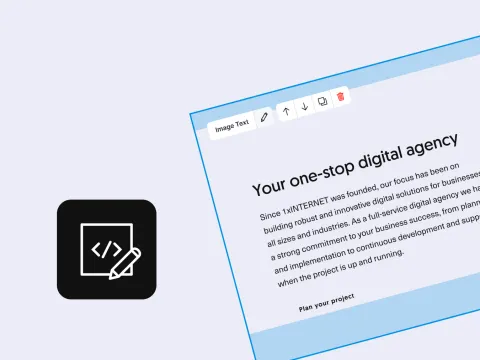
How to enhance the functionality of your CMS and provide your content editors with a more visual and...
Content templates module in Drupal
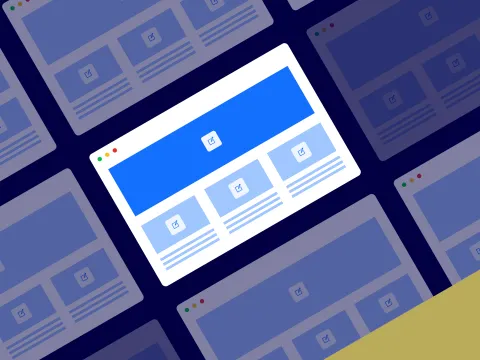
When it comes to building a successful website, content creation plays an essential role. However...