Frontend editing experience in Drupal
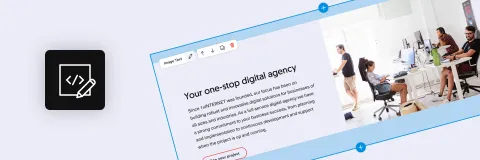
In today's digital age, where content is king, website owners and content editors are faced with the challenging task of creating and maintaining a compelling online presence. Whether it's a personal blog, a business website, or an e-commerce platform, the importance of delivering high-quality, engaging content cannot be overstated.
Now, more than ever, providing content editors with seamless tools and functionalities is essential. Traditionally, web content editors had to rely on backend editing, where they accessed the website's admin panel in order to make changes. However, content management systems have now evolved to meet user requirements. Today, empowering content editors with frontend editing functionality allows them to edit content in context, right where it appears on the live site.
In this article, we are going to explain how your content editors can benefit from frontend editing and provide examples of modules that can add this functionality to your Drupal CMS platform.
What is frontend editing?
Frontend editing, also known as in-place editing or inline editing, is a user-friendly approach to content management. It enables content editors to edit content directly from the frontend of the website, rather than accessing the traditional backend administration interface. Frontend editing aims to simplify the editing process and provide a more visual and seamless editorial experience.
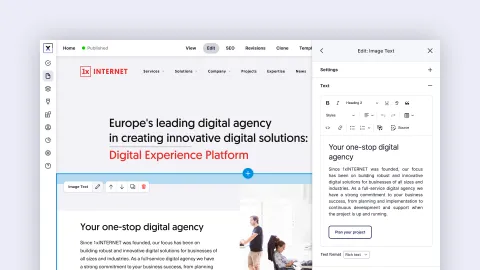
The benefits of frontend editing for content editors
User-friendly interface
Frontend editing interfaces are designed to be intuitive and user-friendly, allowing content editors to easily locate and update the content, without requiring any technical knowledge. This simplicity streamlines the content editing process, allowing editors to focus on crafting high-quality content directly in context.
Faster content updates
Frontend editing reduces the number of steps required to update the content. The content editors can quickly update content sections, change layouts, formats and styles directly on the page rather than having to switch back and forth between the backend and frontend interfaces. This fast access to the editing interface saves time for content editors.
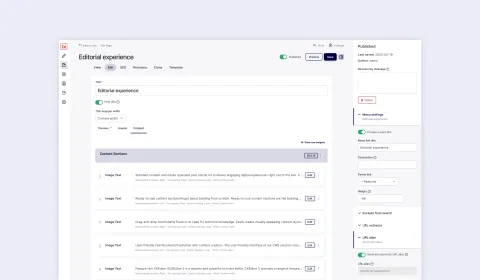
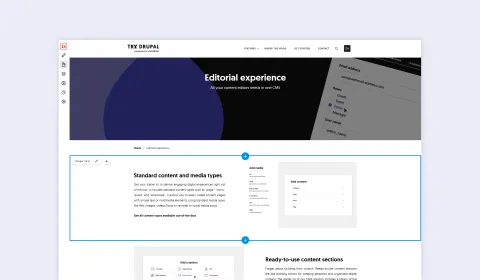
Real-time visualisation
Frontend editing allows content editors to see the changes they make in real-time, directly on the frontend interface of the website. Unlike backend editing, where editors must preview their changes separately, frontend editing provides an instant visualisation of the content. This instant visual feedback enhances the editing process, ensuring a more accurate final result.
User-centred approach
Content editors understand the importance of creating content that resonates with the target audience. Frontend editing empowers editors to take a user-centred approach by enabling them to experience the website as visitors do. This hands-on interaction allows editors to assess the user experience, experiment with layouts, and optimise content flow, ensuring that the content is in line with users´ expectations.

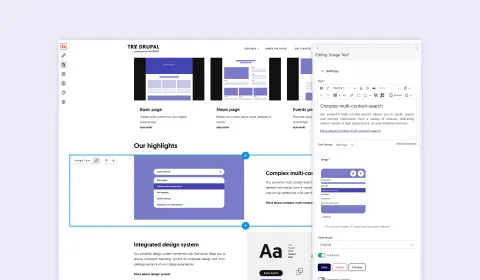
How to add frontend editing functionality to your Drupal CMS platform?
Drupal offers several modules that facilitate the implementation of frontend editing functionality to your CMS platform, such as “Frontend Editing” or "Paragraphs frontend UI".
We would like to highlight here the "Frontend Editing" module which was developed and is maintained by our certified Drupal experts. After years of experience building digital solutions for our clients, we realised the need to share this functionality with the Drupal community, as well as to include it as an out-of-the-box feature in our CMS system.
More about our pre-configured CMS system
This module has been designed as a lightweight integration, operating independently of core modules like Settings Tray, Contextual Links, or Quick Edit. Rather than relying on these modules, it directly adds links to editing forms of entities on the frontend, and provides a sidebar to load these forms as iframes. This approach offers the advantage of ensuring consistent editing styles between the frontend and backend interfaces.
Main features of the “Frontend Editing” module:
- Seamless integration in any frontend
- Add, edit, or delete display components directly from the frontend
- Move frontend components

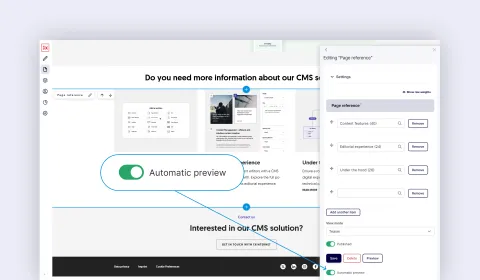
Highlights of the latest releases
Content editors can now control frontend editing using an On/Off toggle in the UI. This feature allows users to enable/disable functionality if they do not want to display certain frontend editing elements on the page.
To make the content editing experience faster, we have enabled an "automatic preview" feature. It allows content editors to see changes in real time, right as they happen in the side panel, without having to save the element and reload the page.
By installing this module, you not only enhance the functionality of your CMS system, but also provide your content editors with a more visual and seamless editorial experience.
Other highlights
Content templates module in Drupal

When it comes to building a successful website, content creation plays an essential role. However...
Decoupled search with Drupal Search API

We have added a fully working Javascript client to Search API Decoupled. See it in action and read...