Content templates module in Drupal

When it comes to building a successful website, content creation plays an essential role. It helps you to build a strong online presence and connect your brand with your target audience. However, the content creation process can become time-consuming and repetitive, especially when dealing with content types that share similar structures. To overcome this challenge, our development team has contributed to the Drupal community with the Content templates module.
In this article, we are going to explain how this contributed module can improve your editorial experience in Drupal, significantly reducing time and effort spent on content creation.
What is the Content templates module designed for?
The Content templates module is a valuable add-on to the Drupal CMS platform, designed to enhance your editorial experience. The main purpose of this module is to streamline the editorial workflow by allowing users to create and manage custom templates for different content types within the website. With the Content templates module your content editors become able not only to create visually appealing content layouts, but also to enjoy a simplified content creation process.
Easily create custom templates for any content type
This module allows you to create custom templates for different content types such as blog articles, news pages, product pages, or any other custom content types that align with your content strategy.
With a user-friendly interface for creating templates and the full potential of your Drupal CMS, it becomes easy to create custom layouts, defining content fields (headings, texts, images, etc.), formats and other settings to be included in a specific type of content. It gives you the possibility to populate template fields with demo content to significantly reduce the time and effort required to create the new content.
Conceptually, this module is similar to the Google Docs template mechanism. To speed up the editorial workflow, any existing node on your website can be saved as a template and serve as a starting point for the new content. The new content created from templates always retains the reference to the template for easy retrieval of all nodes generated from specific templates.


Organise existing templates by categories
All created content templates can be organised by different categories. Categories can be based on content types, topics, target audience, or any other classification that suits the organisation's requirements. This categorization simplifies template retrieval, ensuring that content creators can easily locate the relevant template they need for creating a particular content.
With the templates organised and easily accessible from a single interface, there is no longer need to spend time searching for the appropriate template or creating content from scratch. Instead, your content editors can quickly select the relevant template, saving valuable time and effort.


Ensure consistent layouts and flexibility for content personalization
By creating templates, you not only streamline your editorial workflow, but also ensure that all content within a specific type adheres to a unified layout and styling, maintaining a cohesive and professional look. However, it doesn't mean you always have to use your templates 1:1, the flexibility allows you to create new content from the existing template and customise it later on, tailoring your content to the specific target audiences.
You can easily adjust content templates for any specific content, rearranging the structure, changing the formats, adding additional content sections or unpublishing existing ones that do not match the desired outcome.


Content templates: valuable add-on or in-built functionality
The Content templates module is available for all website owners looking to improve the editorial experience in Drupal. For those already using Drupal, this module can serve as a valuable add-on to enhance the functionality of the CMS platform.
For those looking for a robust solution for their enterprises, we offer our open source content management system built on Drupal. This powerful platform comes with 90% of the most common features out of the box and includes the content templates functionality to make your editorial experience fast and efficient.
Other highlights
Why choose open source over proprietary software for enterprise projects
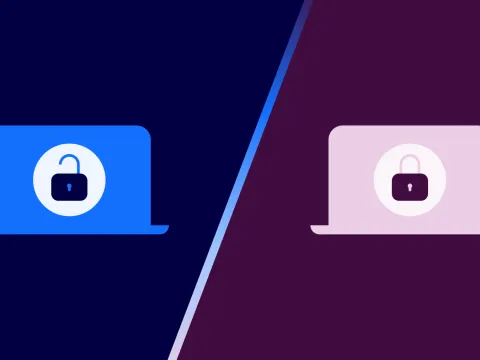
We often get asked what open source software is and why companies prefer it over proprietary...
Using a MVP approach for web projects
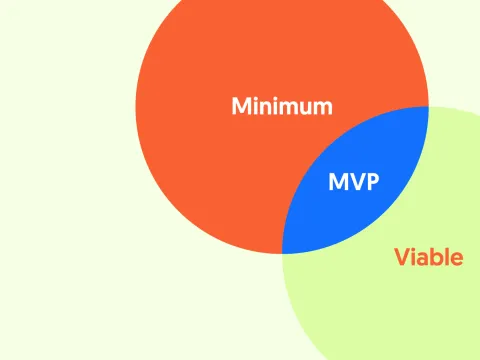
At 1xINTERNET we use a MVP (Minimum Viable Product) approach for delivering successful web projects...